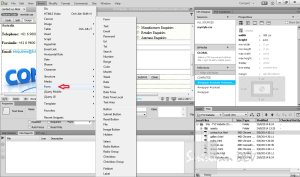Dreamweaver CC : Forms
Before we begin entering the actual form objects, we need to know what type of information we want to collect. General form guidelines are as follows.
• Ask for no more than you actually need
• The form structure should be as intuitive as possible
• Provide choices as much as possible
• Keep forms as short as possible
• Include a confirmation or “Thank you” page
• Organize and put like questions together
Note that the name is special to the script, so it is important to use exactly that name for the field
Adding forms to your webpage
- First create the form.
Go to the forms tab on the Insert menu and click on the Form. - Choose the fields you want from the Form tab on the Insert bar.
- Set the form properties.
Click on the Form box, and in the properties menu, type the name:
- Be sure to include a submit button. In the Common category of the Insert panel, click the Form (fourth from the right), and click “Submit button.”
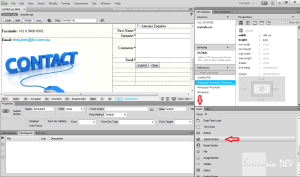
Submit Button – Dreamweaver CC Save the file.
- Upload it to your web server and test it.